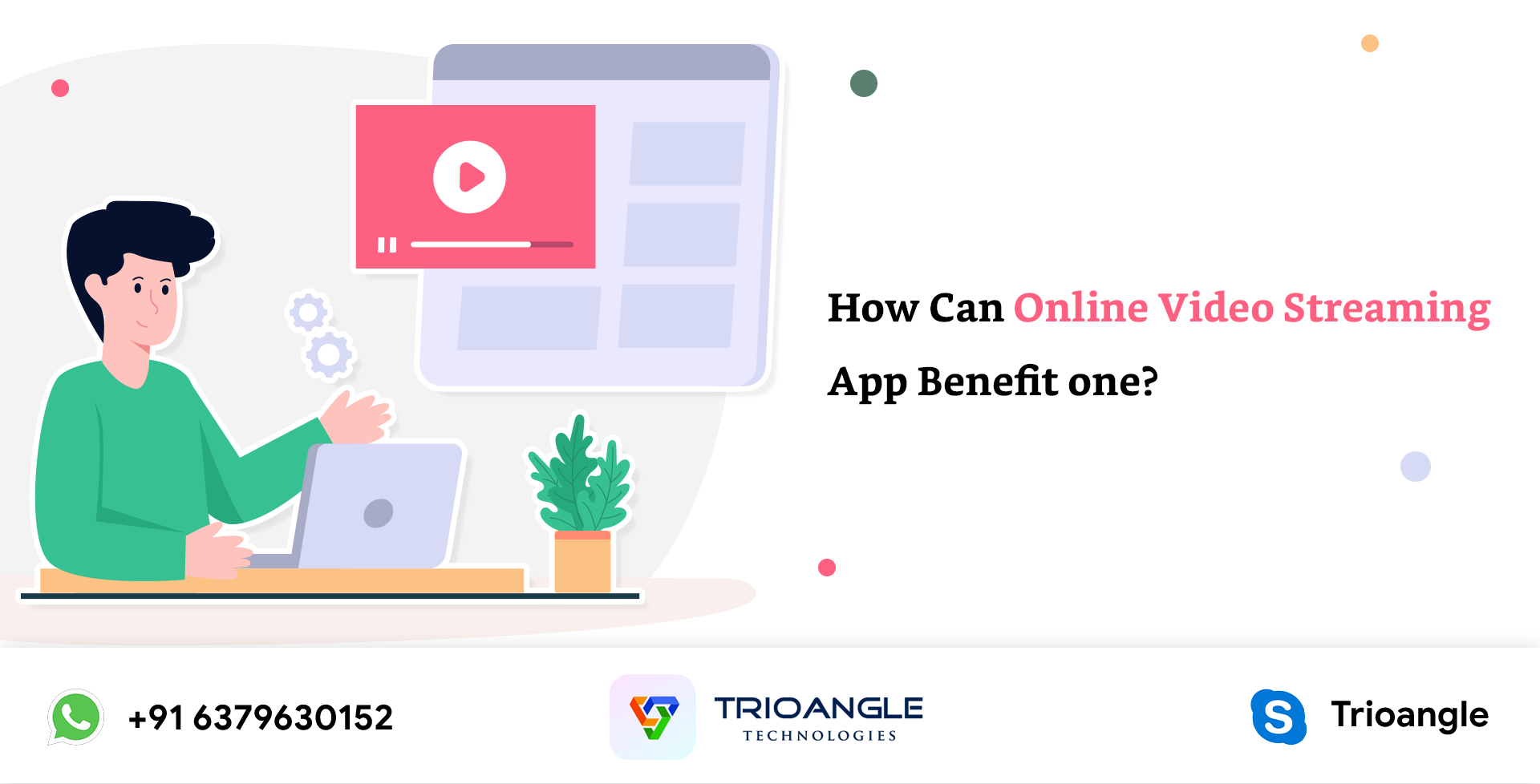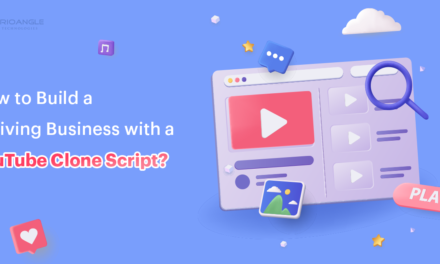In today’s digital age, social media platforms have taken the world by storm. These platforms connect people from all corners of the globe and enable them to share their lives through photos and videos.
Instagram, one of the most popular photo-sharing apps, has achieved huge popularity since its inception.
If you’re looking to initiate your own photo-sharing app similar to Instagram, you’re on the right page. In this article, we’ll walk you through the step-by-step process of creating your photosharing app using an Instagram clone script.
What is an Instagram Clone?
An Instagram clone is a ready-made script or application that mimics the core features and functionalities of the original Instagram app. Developing your photosharing app from scratch can be a daunting and time-consuming task. However, with an Instagram clone script, you can kickstart your project by leveraging existing code, design templates, features, and functionalities. And there are notable gifts of using clone platforms.
Why Use an Instagram Clone Script?
1. Duration and Cost-Efficiency:
Creating a social media app like Instagram from the ground up can be an expensive and time-consuming endeavor. An Instagram clone script saves you time and money by providing a solid foundation to start with. The platform’s core is already built and will be in condition to implement your distinctive ideas, and features, and optimize it for your target audience. Afterward, you can pitch your Instagram like platform in app marketplaces instantly.
2. Successful Model:
Instagram’s win is a testament to the viability of the photosharing concept. By trading on the similar concept that the Instagram clone script equips, you can deliver excellent service to your users. Eventually, you’ll get the deserving victory for your efforts.
3. Customizability:
While the scripts come with predefined features, they are highly customizable. You can tailor your app and add/edit features to suit your unique vision and audience. This customizability attribute of the app gives you the feeling of ownership and reason for its success.
Now, let’s dive into the steps to code your photosharing app using an Instagram clone script:
Steps To Develop Photo Sharing App Using IG Clone:
Step 1: Choose The Right Instagram Clone Script
There are several Instagram clone scripts available in the market. Some popular options include:
– Trioangle’s Instagram Clone Script
Our script suits aspects like pricing-friendly, round the clock support, and tailor-made features. Therefore, our script can perfectly align with your project requirements.
Step 2: Set Up Your Development Environment
To start coding your Instagram clone, you’ll need a development environment. Typically, this includes a code editor, a web server, and a database. Popular choices for development environments include Visual Studio Code, XAMPP, and MySQL.
Visual Studio Code (VS Code): You need a code editor like VS Code to create, edit, and organize the app’s source code files, which include HTML, CSS, JavaScript, and other programming languages.
XAMPP (or Similar Web Server Software): To develop and test a photosharing app like Instagram, you need a web server environment to run your PHP (or other server-side language) scripts, manage databases, and simulate how the app will work in a real web hosting environment.
MySQL (or Similar Database Management System): An Instagram like app relies heavily on storing and retrieving user data, including images, user profiles, comments, and more. MySQL or a similar database management system is essential for creating, managing, and querying the database that stores this data.
Step 3: Customize the Script
Once you’ve chosen your script, it’s time to customize it to make it your own. You can:
Modify the User Interface (UI): Customize the app’s design, layout, and color scheme to match your branding.
Add Unique Features: Think about what sets your app apart from Instagram and other social media platforms. Consider adding unique features or functionalities that cater to your target audience.
Integrate APIs: Integrate APIs for features like location tagging, image recognition, or social sharing to enhance the user experience.
Step 4: User Authentication
For any app, user authentication is essential to allow them to create accounts and log in securely. You can use OAuth, Firebase Authentication, or other authentication providers to ensure the safety of user data. Enable social media login to help them quickly sign up using their other existing social accounts.
Step 5: Photo/Video Upload and Sharing
The core functionality of your platform is photo/video upload and sharing. Design a feature that allows users to add filter, crop, and upload images or videos from their devices, and share them with their followers. Ensure that your app compresses the image and renders it without breaking its actual quality. This process is vital for your app to load faster.
Step 6: Social Networking Features
Social networking features are core for social media platforms. Features that include:
- Following and follower systems,
- Likes,
- Comments, and
- Direct messaging.
These features are essential to boost user engagement and enable them to interact with their buddies within your app. Your app will thrive as a one-stop solution for socialization.
Step 7: Instant Notifications
The success of this business lies in keeping users engaged with your platform. Sending instant notifications for likes, comments, and new followers will entice users to open the app and check for updates. Push notifications can be put into action using services like Firebase Cloud Messaging (FCM) or Apple Push Notification Service (APNs).
Step 8: Monetization Strategies
Think about how you will make money from your app. You can ponder popular options including
- In-app advertising – Displaying ads within the app to generate revenue from advertisers.
- Sponsored posts – Paid promotional content created by external parties and featured within the app to reach a wider audience.
- Premium subscription plans – Offering paid access to enhanced features or to eliminate ad interruptions.
Be certain that your monetization strategy jibes with the interests of your target audience and user experience.
Step 9: Testing
Before launching your Instagram clone app, thoroughly test it for bugs and usability issues. Eradicate these troubles if found and check your app operates seamlessly on all sorts of devices. Perform pilot testing with a small group of users to compile valuable feedback and make crucial advancements.
Step 10: Roll-out
Once you’re pleased with the version and functionality of your photo sharing app, it’s moment to release it to the app stores. Prepare the necessary assets, create developer accounts on platforms like Apple App Store and Google Play Store, and follow their submission guidelines.
Conclusion
Building your own photo-sharing app with an Instagram clone script can be a fun and heartening experience.
By taking advantage of the existing codebase and functionalities of Instagram, you can make your dream a reality more effectively.
Remember to prioritize user experience, security, and scalability to ensure the long-term success of your social media app. With commitment and constant improvement, your photo/video-sharing platform may one day become the next big thing in the world of social media.